First came the math websites for kids and then teachers. Now I bring to you, Common Core and Writing!
With the standards discussing certain topics, revising and editing, and even a standard stating that students use a variety of digital tools to produce and publish writing, including in collaboration with peers, you may be feeling overwhelmed.
Digital tools? Collaboration with peers? Where do you begin? I'm here to help with that!
I probably won't split this into another post for teachers, but I might. I'm going to break up this post into pre-writing, revising/editing, publishing, and collaboration.
Pre-writing
1. Story Creator (K-3)
Kids choose a "Blurpie" which is a monster. They add hats and other accessories. Then they choose a setting, add characters, pick some words. Then they print out the page, which includes several lines to write. It's a great way to get story prompts for the younger ones.
Here's an example of a story prompt I threw together in a minute.
2. Draw .io (3+)
You can create your own graphic organizers for pre-writing.Very simple and plain, but gets the job done.
Ready to write
1. TalkTyper (K-12)
Have a student that can't write? Or maybe a kiddo that has tons of ideas but just is so worried about spelling? TalkTyper allows the student to speak and it types for them.
2. Membean (1+)
Tired of the same old words for happy, sad, said? Membean creates word maps of synonyms.
1. Telescopic Text (2+)
This is a great way to show how to write with more detail and description. Plus it's fun! Type a short sentence. Click on a word or phrase and add a little more detail. Then when the sentence is done, the text that you added to can expand, showing that writing can be made more meaningful. You do have to register though.
Collaboration/Publishing
1. Titan Pad (4+, though some 3rd graders may enjoy)
This was amazing! Start a document, share the url with the others in your group, and write! Each collaborator gets a color when they type, so you can see it. And it's real time!
2. Pen.io (K+)
This publishes a simple blog post (so this would also be collab/publish). You create a page, choose a name and password for editing. You receive a URL and share the password with your group and then edit.
3.Tackk (3+)
It's like designing a one page web site. No membership required, but the page lasts only a week unless you sign up. Students personalize the look, add tags, add photos, links and more.
4. Bookemon (K+)
I think this is my favorite. You can make original books, add images, and read the published books in an interactive online way. For a fee, you can even make printed copies of the online book.
**Websites and info come from the fabulous website TeachersFirst.**
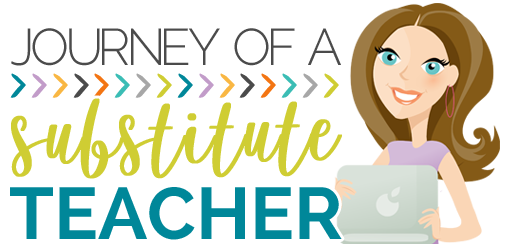








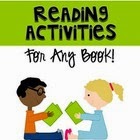



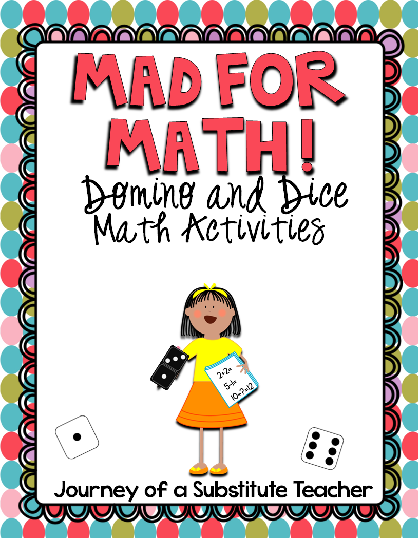





Great write-up! Writing is a talent, and it must not be wasted. As with everything that we had been entrusted, we should let it grow and share it with the world.> self development plan, writing ideas
ReplyDelete